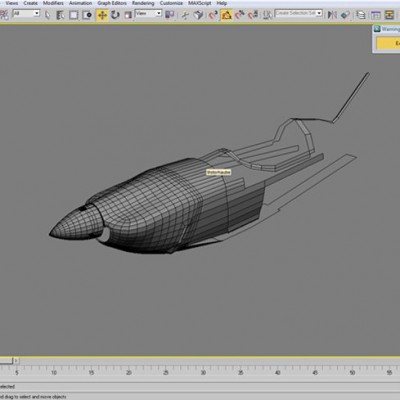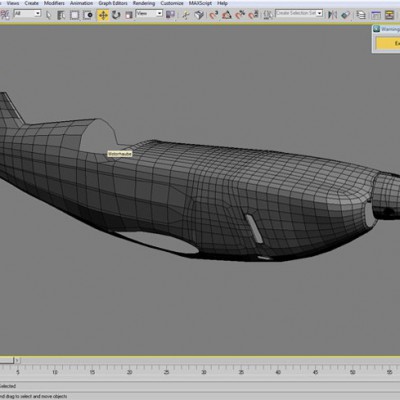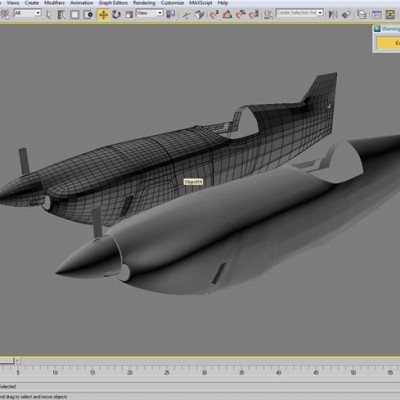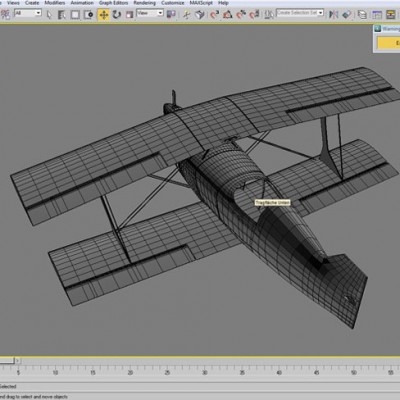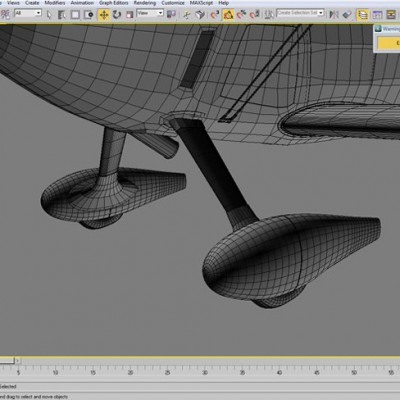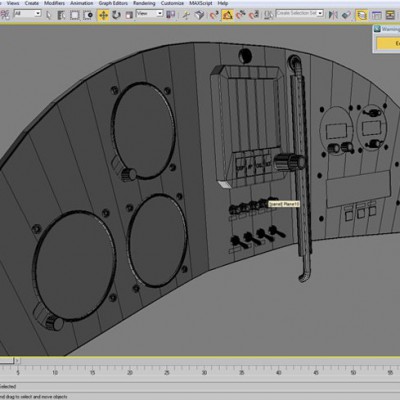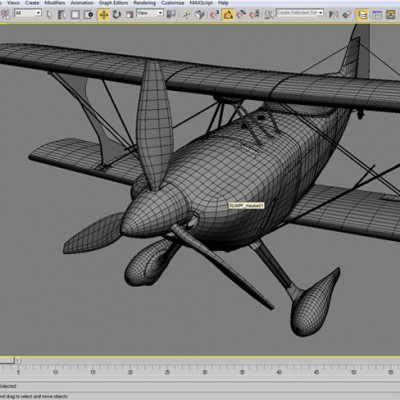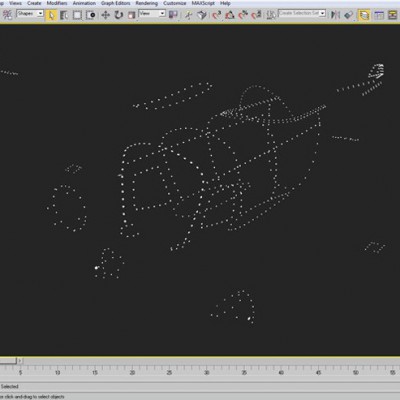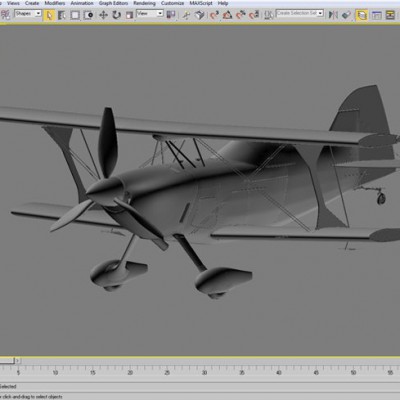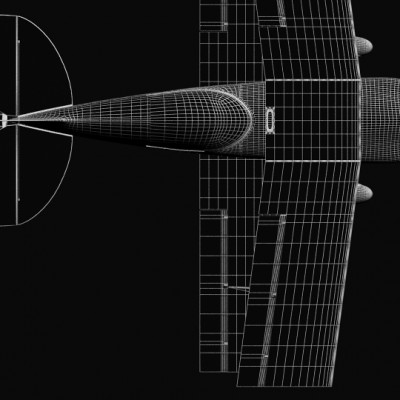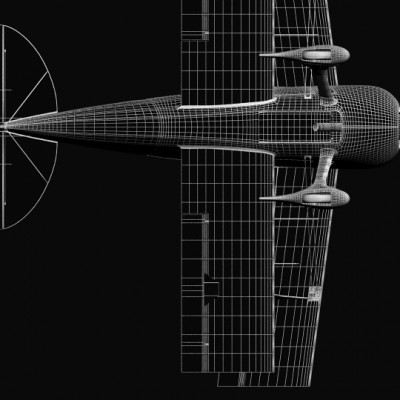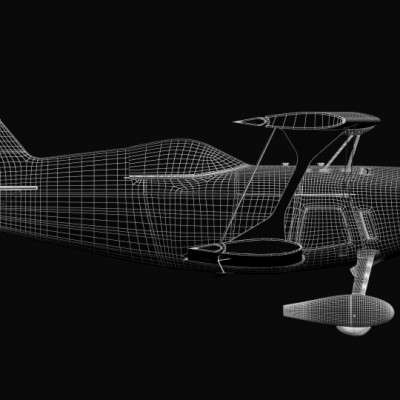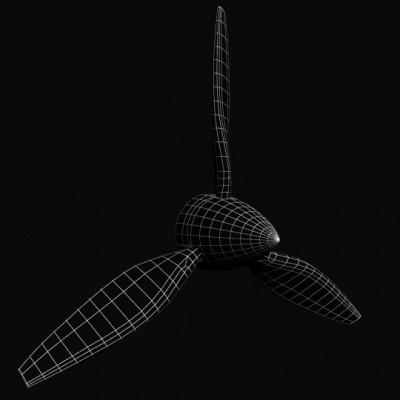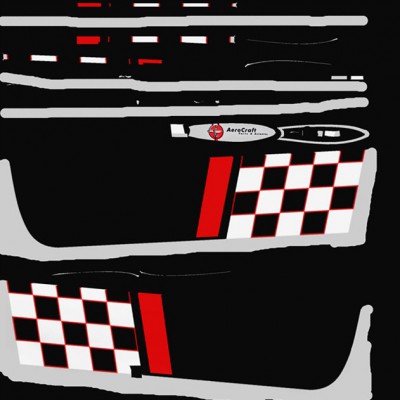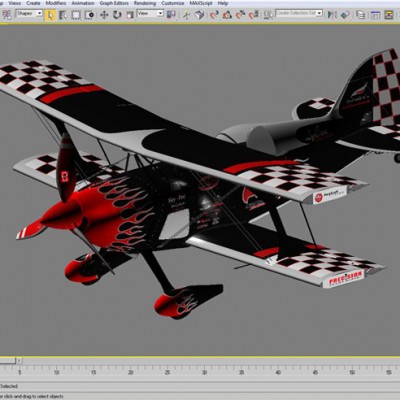Date: 2008
University Of Applied Science Kaiserlautern
Lesson: Photography II
Best Virtual Photography
Image of the Month

Sebastian Uellendahl | Marco Türr | Marc Joos
Modeling
After we collected and sorted the model sheets, we started modelling the hood and fuselage as these parts are the most complex to model. It’s important to create the fuselage as one part and detach the single coverings later in order to guarantee a clean mesh for the reflections etc.
The next step was to create the wings with ailerons. These parts are quite simple and were extruded out of a shape, representing the profile of the wingtip.
The tail units were simply extruded shapes which were chamfered. The pivots were set correctly to make it easy to move and animate the rudders later.
Details
The panel was quite detailed, as we always wanted to have the option of making really close-up renderings.
One of the trickiest parts was surely the propeller. It’s shape was not easy to recreate and we knew that small mistakes could disturb the whole look of the aircraft afterwards. We started by projecting instances of shapes from every view to create the propeller (check out the picture to see what we mean).
Final Model Wireframes
Texturing
Most of the texturing part was realized with the help of Mudbox 2009, which allowed us to finish all of the texturing within about two days. We created stamps for every part, which could later be projected onto the model in Mudbox. Some final touch-ups of the maps and colour corrections were done in Photoshop. For every screw on the fuselage we created a small dot in a separate bump map to simulate a decent dent in the final rendering. To realize the typical dents of the covered wings, we painted some normal maps.
Final Textured Model
Backplate and HDR